Let's Get Social: Getting your Business Started on the Gram (Part 3: Stories)
- manejah
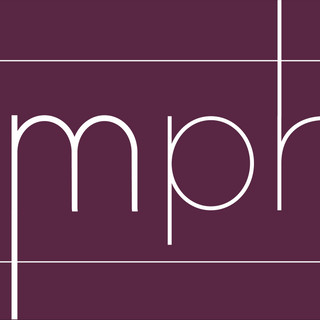
- Jan 3, 2021
- 3 min read

"We tell ourselves stories in order to live." - Joan Didion
We're creeping past the halfway point! Here's Part 3 of my 5 part series on getting your small business started on Instagram.
In this post we'll talk about where the big time fun happens: Stories.
As a small business owner, telling the story of your brand is likely your favorite thing to do. And the peps at Instagram have made it easy and fun to share your stories 24/7/365. Yep, endless story action. From product launches to user generated content (UGC), this three year old, widely popular feature is the best part of IG (IMHO). Because as we all know, the best way to engage your target audience with you brand is to engage you target audience.
And you won't be alone! Of the 1 billion people who use Instagram every month, 500 million people use stories EVERY SINGLE DAY. And to top it off, one-third of most viewed stories are actually from businesses. With numbers like that, you can't afford NOT to use IG Stories.
Not convinced yet?
Based on a recent survey done by the team at Facebook, "62% of respondents surveyed said they have become more interested in a brand or product after seeing it in Stories."
BOOM.
"So what are Instagram Stories anyway and how do I use them?" We'll I've got some answers for you. We could go on for hours on all the features, uses and benefits of Stories but in the interest of keeping it to the point, I'm going to tell you what you can do and can't do with Instagram's Stories feature.
Let's do good news first.
What you can do with Instagram Stories:
Customize like crazy! Instagram makes customizing your story, ex-treme-ly easy. Add custom text, stickers (like hashtags, mentions, location and music!), giphy graphics, emojis, lines and filters (a shoutout to Snapchat). And if that's not enough there are also stickers to add for food delivery services, gift cards and donations - all perfect for businesses using Stories.
Post videos and images. Whether you are sharing a video or an image, IG Stories lets you customize your story. (Note: videos are posted in 15 second increments and you can't post more than 1 minute of video at a time -throw that over to the can't section!)
Share your story to your IG feed, FB Stories and IG highlights. (Note: Read Part 2: The Feed to learn more about how to manage your IG Feed.)
What Instagram Stories can't do:
Survive longer than 24 hours. I know you want your story to live forever but unfortunately, Instagram Stories only stick around for 24 hours. But you can (and should) save your Stories to a Highlight so that they can happily live there for as long as you like. Check out this article on the value of Highlights for your business and how to setup up for the best engagement.
Be edited after it's posted. Yikes, you forgot an important tag on your Stories or, even worse, THERE'S A TYPO! No, you can't edit. If it's really bad - delete and repost.
Add links. Yep, IG is funny with links. Honestly, if you want to "link it up" you best go to other link-friendly platforms like Facebook or LinkedIn. IG was created to be creative and links aren't always the most attractive (sorry). But the good news is IG does offer linking on Stories...IF, you have either 10,000 followers or a verified account. And for the rest of us? The workaround is adding videos to your IGTV library and using the swipe up feature to link in your story. More on IGTVs in my next blog!
I hope that helps you feel more confident in telling your business's story with IG Stories.
Next up, Part 4: Going LIVE. Get your Ring Light ready!
Stay positive,

P.S. Need help with your content strategy? Contact me @manejahpr today!




Comments