Let's Get Social: Getting your Business Started on the Gram (Part 4: GO LIVE)
- manejah
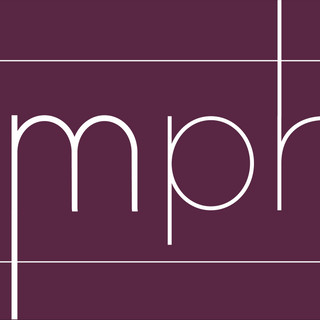
- Sep 8, 2021
- 3 min read

"There is no greater agony than bearing an untold story inside you." - Maya Angelou
Phew...it's been quite a long minute, but you know, sometimes, life happens. Here's Part 4 of my 5 part series on getting your small business started on Instagram.
Stage fright be gone! Because in this post we're taking the stage and going: LIVE.
I'm pretty sure, by now, everyone reading this has watched their fair share of IG LIVEs. Maybe you tuned in for a for a few minutes, a few seconds or were captivated enough to listen to the whole broadcast. What was it that keep you hanging on? Likely it was the same thing that got you listening and following in the first place. You were interested and attracted (and maybe mesmerized?) by that person's story. Their story was there waiting to be told, LIVE just gives them the platform.
Storytelling is the age-old method of getting a message across in a thoughtful, more memorable way. Research states that messages delivered in the form of a story can be 22 TIMES MORE memorable than facts alone. TWENTY TWO times more memorable. Geez, with those stats, humans should talk in "story mode" more often! But seriously, telling a story to convey an important message about your business or brand can make a substantial difference to your bottom line.
Intro IG LIVE! Instagram's LIVE tool gives you the stage, audience and all the AV you need to broadcast your story in the most authentic way possible.
A little fun fact about IG's LIVE feature. It was actually created in 2016. Yes, it's been around for 5 years. It, of course, has evolved a lot over the years but the foundation has remained the same.
Now, what do you need to know to go live, you ask? Here's your quick list of things to know pre, during and after a LIVE sesh.
What you need:
A Plan. You don't need to have it scripted but have a list of topics that you want to cover so you're not wandering in every direction with your story.
Proper lighting. Queue the ring light. The best lighting is natural. So face a sunny window if you can. If you can't, a ring light will do the job nicely. Just be careful if you wear glasses as the ring reflection can be strange.
A quiet place. No, not the movie. Make sure you don't have a lot of background noise or interruptions in the space you're planning to go LIVE in.
Go-time! When you're ready to go, here's what you'll need to do to actually go LIVE:
Click on the create button (it has a + sign)
Choose "Live" (Alternatively, you can select your profile logo and move the slider at the bottom to "LIVE".)
Pick your filter, or no filter if you prefer. (Side note on the filters: there are a ton of filters you can explore and save to your live feed. I'd suggest taking some time to try a few out. But again, you don't NEED a filter.)
Add a title. Select the icon with the small lines on the left side of the screen to add a title. When your followers are notified that you are live, this will tell them what the conversation will be about. Make it brief and intriguing.
Want to fundraise? Select the fundraiser icon (heart circle) and choose your charity.
Ready?! Hit the large white circle button in the bottom middle part of the screen and wait for it to connect.
Congratulations, you are LIVE.
No one watching yet? Don't worry, just keep going. When you're done be sure to hit the X at the top right corner and "end" to completely end the session. Once the video has ended you have the option to share or download it. I suggest doing both, so you have a record of the conversation! Be sure to share it to your feed and stories. This is especially important if you want to build engagement with all those people who couldn't join you live.
And that's it! Just remember, be yourself, be authentic. They're gonna love you.
Next up, Part 5: Engagement. In our final layer of this never-ending 5-part series, we'll talk about the exciting, ever changing, often frustrating, world of engagement.
Stay positive,

P.S. Need help with your content strategy? Contact me @manejahpr today!




Comments